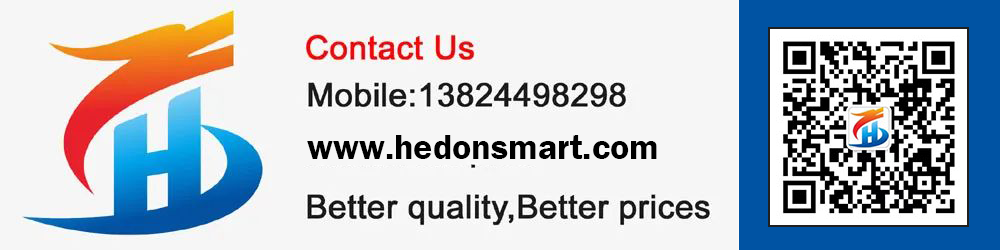All About 1080p TVs
Industry information2019-12-31 TVSHOP.CC

As a result, there are now a growing number of televisions available that are termed "1080p TVs". However, what does this mean?
What is Classified as a 1080p TV
A 1080p TV is an HDTV that has a native pixel resolution of the 1920x1080, and displays those pixels within a progressive scan framework (the "p" part). TVs that can only display images in a progressive scan frame work are: Plasma TVs, LCD TVs, and DLP TVs.
Also, all TVs with a native 1080p native pixel resolution must scale all 480p, 720p, and 1080i input sources to 1080p in order to display the input signal on the screen. In essence, the 1080p function on your TV may be done with internal scaling or processing or by accepting a straight incoming 1080p signal.
1080p/60 vs 1080p/24
Access to 1080p is not only determined by whether your HDTV has the ability to access a 1080p signal directly, but also what format of 1080p your HDTV will accept.
Almost all HDTVs that accept a 1080p input signal directly can accept what is known as 1080p/60. 1080p/60 represents a 1080p signal transferred and displayed at a rate of 60 frames-per-second (30 frames displayed twice per second). This is a standard progressive scan 1920x1080 pixel video signal.
However, with the advent of Blu-ray Disc, a new variation of 1080p is being promoted and implemented: 1080p/24. What 1080p/24 represents is the frame rate of standard 35mm film transferred directly in its native 24 frames-per-second from a source (such as a film on a Blu-ray disc). This means that in order to display this image on an HDTV, the HDTV has to have the ability to accept an input of 1080p resolution at 24 frames per second. For TVs that do not have this capability, all Blu-ray Disc players can also be set to output 720p, 1080i, or 1080p/60 signals.
The 720p TV Conundrum
Another thing that consumers need to be aware of are TVs that may accept an 1080p input signal, but may have a native pixel resolution that is actually lower than 1920x1080. In other words, if you buy a TV with either 1024x768 or 1366x768 native pixel resolution (which are promoted as 720p TVs), that means that those TVs can only display that number of pixels on the screen. In order to do this, a TV with a native 1024x768 or 1366x768 pixel resolution must actually downscale an incoming 1080p signal in order to display that signal on the screen as an image.
Also, some 720p TVs don't accept 1080p input signals, but will accept 1080i input signals. The number incoming pixels is the same, but they are input in an interlaced format (each row of pixels are send alternately in an odd/even sequence), rather than a progressive format (each pixel row is sent sequentially). In this case, a 720p TV not only has to scale the incoming signal, but must also "deinterlace" or convert the interlaced image into a progressive image in order to display the image on the screen.
What all this means is that if you purchase a TV with either 1024x768 or 1366x768 native pixel resolution, that is the resolution image you will see on the screen; a 1920x1080p image will be downscaled to 720p or a 480i image will be upscaled to 720p. The quality of the result will depend on how good the video processing circuitry is in the TV.
Final Take
Although 1080p has several faces, as a consumer, don't let this confuse you. If you are considering the purchase of an HDTV smaller than 40-inches, the actual visual difference between the three main high definition resolutions, 1080p, 1080i, and 720p are minimal if noticeable at all.
The larger the screen size, the more noticeable the difference between 1080p and other resolutions. If you are considering a purchase of an HDTV with a screen size of 40-inches or larger, go for 1080p if you can afford it, and also consider a set that has 1080p/24 capability.
For additional information on 1080p, especially its similarities and differences with 1080i, check out my companion article: 1080i vs 1080p - Similarities and Differences Between 1080i and 1080p.